Introduction:
In the age of digitalization, web browsers have become an integral part of our lives. They offer various features, one of which is the ability to save passwords locally. This feature allows users to conveniently access their favorite websites without the need to remember or re-enter their login credentials each time. While local password storage provides undeniable convenience, it’s essential to understand the risks associated with this practice. In this blog post, we will explore the advantages and disadvantages of storing passwords locally in web browsers.
1. The Convenience of Local Password Storage:
Local password storage offers several advantages that make our online experience more convenient:
- Time-saving: By storing passwords locally, web browsers eliminate the need for manual input of login credentials each time you visit a website. This feature saves time and simplifies the login process, especially for frequently visited sites.
- Ease of use: With local password storage, users can effortlessly access their accounts across devices without the hassle of remembering and typing complex passwords. This convenience encourages strong password creation and helps reduce the use of weak or repetitive passwords.
2. Security Risks Associated with Local Password Storage:
While local password storage offers convenience, it also introduces potential risks that users should be aware of:
- Vulnerability to data breaches: Storing passwords locally means that they are saved on the user’s device. If an attacker gains unauthorized access to the device or compromises the browser, they could potentially retrieve the stored passwords. This vulnerability becomes even more significant if the device is lost, stolen, or shared with others.
- Lack of encryption: Some web browsers store passwords in an unencrypted format, making them susceptible to unauthorized access. If an attacker gains access to the browser’s saved passwords, they can easily extract and misuse this sensitive information.
- Malicious software and phishing attacks: Malware or phishing attacks targeting web browsers can attempt to steal saved passwords. If a user unknowingly installs malicious software or falls victim to a phishing scam, their locally stored passwords could be compromised.
3. Best Practices for Using Local Password Storage:
To minimize the risks associated with local password storage, consider implementing the following practices:
- Use a strong master password: Many web browsers offer a master password feature that encrypts and protects the stored passwords. Choose a strong, unique master password to add an extra layer of security to your locally stored passwords.
- Regularly update your browser: Keep your web browser up to date with the latest security patches and enhancements. Browser updates often address security vulnerabilities, reducing the risk of unauthorized access to stored passwords.
- Be cautious with public devices: Avoid using local password storage on public computers or shared devices where the risk of compromise is higher. If you must use such devices, consider relying on alternative login methods or use a reputable password manager instead.
- Consider a password manager: Password managers provide secure storage and encryption of passwords, offering more comprehensive protection than local browser storage. Consider using a reputable password manager for improved security and convenience.
Conclusion:
Local password storage in web browsers provides convenience and time-saving benefits, but it also carries inherent security risks. As users, we must weigh the advantages and disadvantages and make informed decisions about whether to utilize this feature. By understanding the risks and following best practices, we can mitigate potential vulnerabilities and maintain a balance between convenience and security in our digital lives.
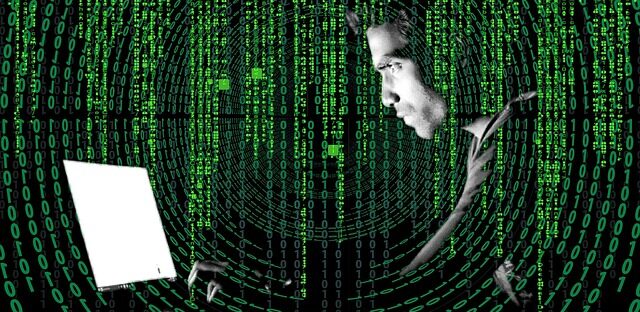
Leave a Reply